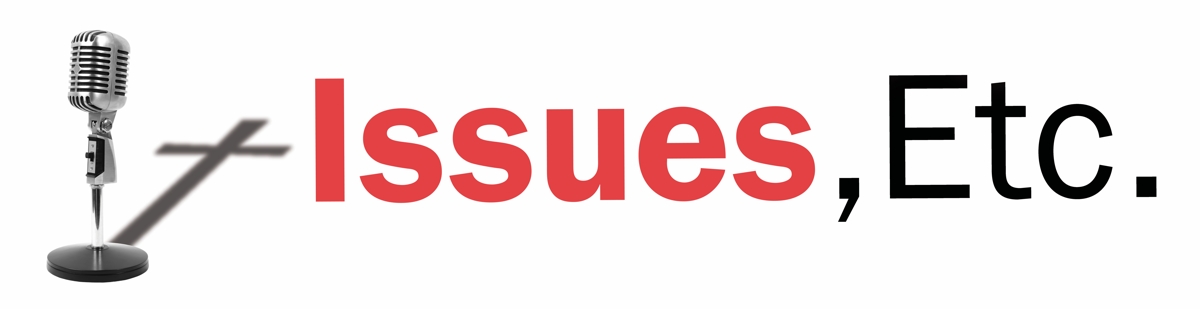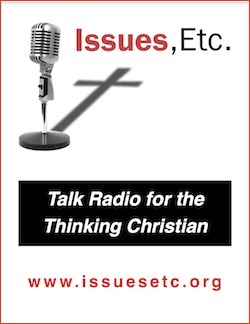Support
How to Support Issues, Etc.
1: Promote Issues, Etc. in Your Church Bulletin
Here is some sample copy for the week of July 28.
UNANSWERED BIBLE QUESTIONS… Issues, Etc., a radio talk show and podcast produced by Lutheran Public Radio, will have Pastors Bryan Wolfmueller and Brian Kachelmeier will respond to your unanswered Bible questions. You can submit your question via email: talkback@issuesetc.org, Facebook: facebook.com/issuesetc, or the Issues, Etc. Comment Line: (618) 223-8382. You can listen to the interview at your convenience at issuesetc.org, the LPR mobile app or a podcast provider.
2: Download a PDF to Print
3: Share an Issues, Etc. Video
Other Issues, Etc. YouTube Videos:
Issues, Etc. Soundbites
LPR: Sacred Music for the Christmas Season
Issues, Etc. Reformation Week 2011
You Can’t Teach Laypeople Theology?
Issues, Etc. Reformation Week, 2010
Christ-Centered, Cross-Focused Talk Radio
Listen to What You Want, When You Want
Talk Radio for the Thinking Christian
4: Put the Widget at Your Blog or Website
You can get the Issues, Etc. widget below.
Once the widget is on your blog, send us a link to your entry at talkback@issuesetc.org or use this form.
Instructions
- Right-click on the image above and save it to your computer. If you want a larger version of it, you can right-click here and save the image.
- Upload the image to your blog or website.
- Place the image where you like using your blog software. More detailed instructions for WordPress are below.
WordPress Instructions
- In the WordPress Dashboard, click “Appearance” then “Widgets.”
- From the “Available Widgets”, choose image and drag it to your Sidebar on the right.
- Copy and paste the following url into “Image url”: https://issuesetc.org/wp-content/uploads/2009/05/tag.jpg
- Copy and paste the following url into “Link url”: https://issuesetc.org
- Click “Save.”
- You may have to update your latest blog post before the widget will appear in your blog’s sidebar.
If you don’t see the “Image” widget, you may need to install the Jetpack plugin to your WordPress site.